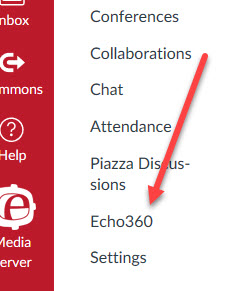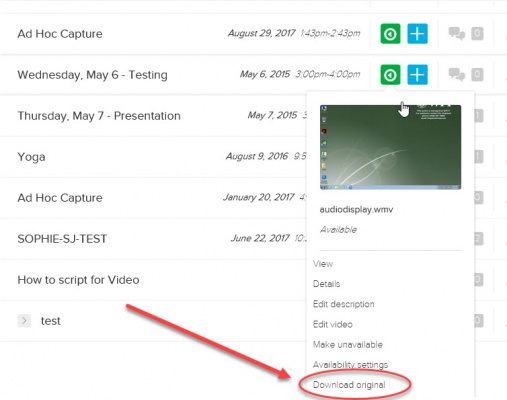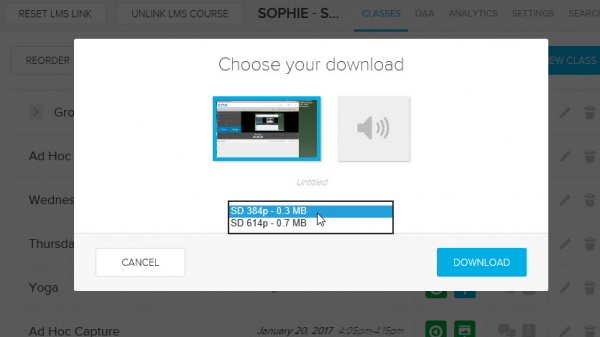Echo360-download-video
From edmedia
How to Download an Echo360 Video
To download a lecture capture video posted via Echo360 tool in Canvas, first click on Echo360.
This brings you to the list of your course videos.
Click on the green button of the video you want. You'll see it releases a drop down menu.
Click on Download Original. Here's you'll have a couple of options. You can download a higher or lower resolution video, or you can just download the audio, with no video.
If you have any questions about downloading videos from Echo360, please email edmedia@wpi.edu.