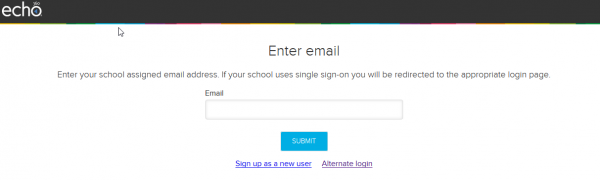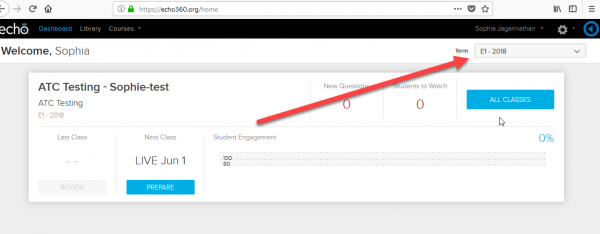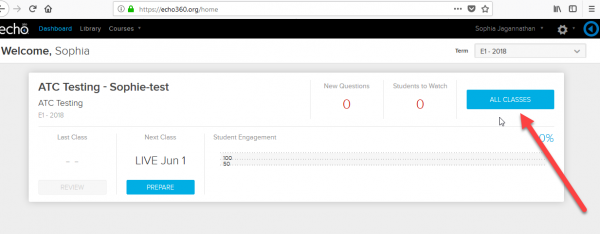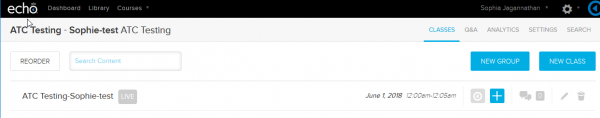Echo360 Confirm Schedule
This wiki will teach you how to confirm whether your class or event has been scheduled accurately
in the Echo360 system.
The first step is to login to Echo360.org
On your dashboard, navigate to the course for which you requested the scheduled captures.
If you don't see the right one on your dashboard, click the Term drop-down menu
on the upper right, and select the term to which the course belongs.
Once you can see your course from your dashboard, click All Classes.
From here, you can see a list of the classes or events for which you have requested lecture capture.
You'll see from my test here that I had scheduled one on June 1, 2018 from midnight to 5 past.
If you see any discrepancy between what is scheduled and what you actually requested, please email edmedia@wpi.edu.
If you have any other questions about the scheduling process or lecture capturing in general,
feel free to email edmedia@wpi.edu for that as well.
Happy Capturing!