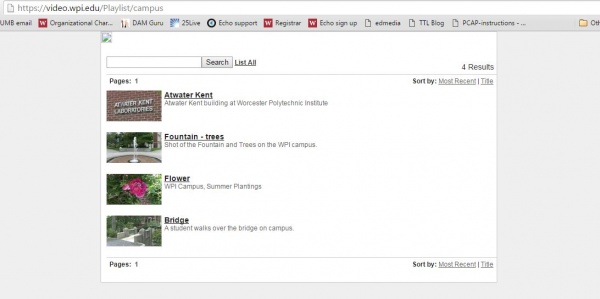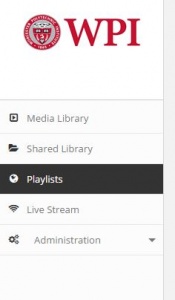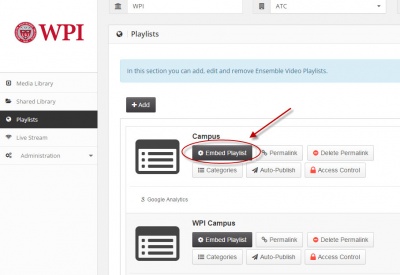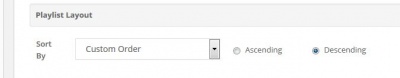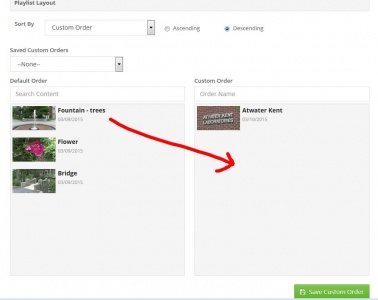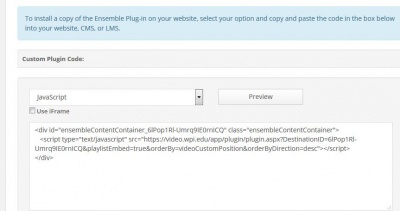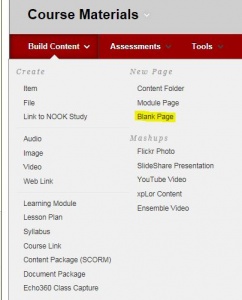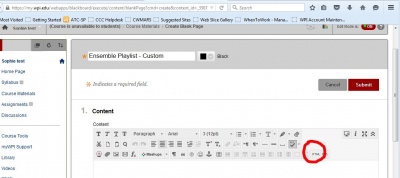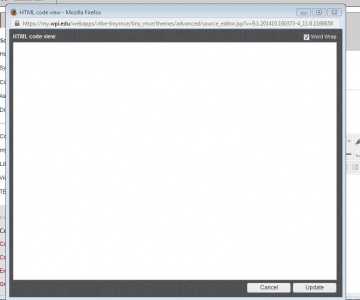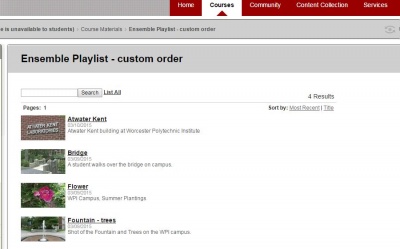Ensemble Custom Playlists
In Ensemble, WPI's online video platform, users can create custom orders for their playlists. The playlists can then be displayed through the mywpi site for that course.
Step 1
Create a playlist in Ensemble.
Here are some helpful resources for creating a playlist:
Setup a Video Playlist
Publish Video to a Playlist
Step 2
Click on the playlist button on the left.
Step 3
Select the playlist for which you want to customize the order and click on Embed Playlist.
Step 4
In the form that follows, choose to sort by Custom Order.
Step 5
Drag and drop the videos into the Custom Order pane.
Step 6
Scroll down the form to the Custom Plugin Code. Choose JavaScript. Select and copy the code.
Step 7
In myWPI, create a blank page.
Step 8
Choose HTML view.
Step 9
Paste the code in the code view window.
Step 10
Click on submit.
The page will appear in the myWPI content area.
If you have any questions or comments about this page, please feel free to email sburke@wpi.edu. Happy Ordering!