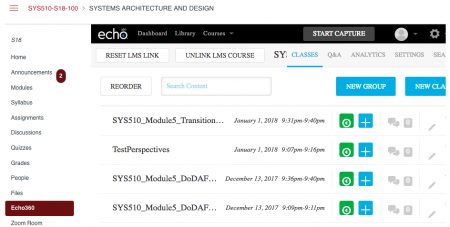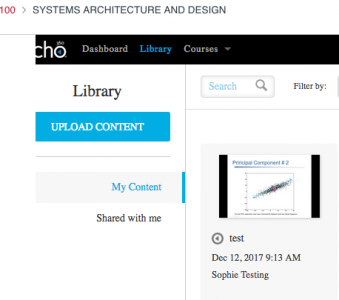Sharing student projects
Sharing Your Project
Once you've got a recording you are satisfied with, you'll need to share your recording with your professor.
You can either upload the file to Ensemble, WPI's media server, or to Echo360.
To upload to Ensemble, follow the directions located here.
If you decide to upload to Echo360, here's what you do. Login to your course site on Canvas.
Click on the Echo360 button, on the left-side menu.
This brings you to the Echo360 collection of videos. Click on Library, which is on the top left.
Now click on Upload Content.
When the video is done processing, click on it.
Below the player window you'll see three options: INFO, PUBLISHING, SHARING.
Click on Publishing. Choose Share to Individual, and just enter your instructor's email. They will get an email giving them access to your video.
If you have any questions, feel free to email edmedia@wpi.edu.