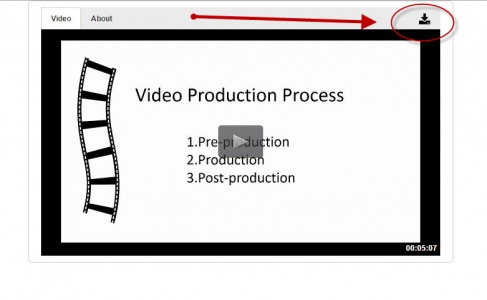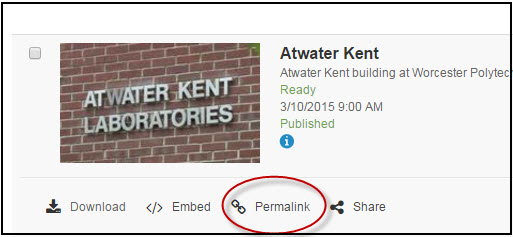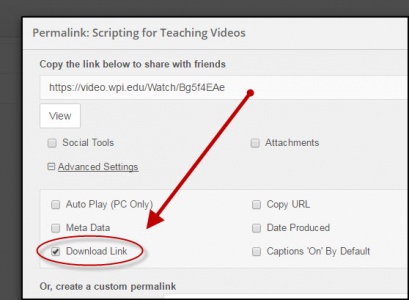Ensemble Video Download
From edmedia
To download a video you are watching from Ensemble, click on the arrow.
If there is no download arrow available, you can make a video downloadable by following these steps. First, click on Permalink.
Click on Advanced Settings, and check the box next to download.
This will enable the download option for your viewers when you share the link.
If you have any questions or comments, please email Sophie Jagannathan at sburke@wpi.edu.