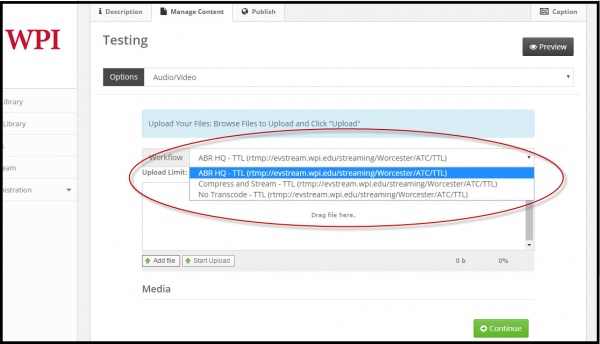Difference between revisions of "Ensemble Workflow Templates"
(Created page with "When you add a video to Ensemble, you can choose the parameters of it's delivery to your intended audience. Parameters like resolution, aspect ratio and bit rate are compone...") |
|||
| Line 4: | Line 4: | ||
When you add a video, you can choose the Workflow Template appropriate to your distribution goals. | When you add a video, you can choose the Workflow Template appropriate to your distribution goals. | ||
| + | |||
[[File:workflow-ttl.jpg|600x400px|border|Workflow]] | [[File:workflow-ttl.jpg|600x400px|border|Workflow]] | ||
| + | |||
In the drop down menu, you may see many options, or you may see only one. | In the drop down menu, you may see many options, or you may see only one. | ||
Revision as of 11:45, 27 May 2016
When you add a video to Ensemble, you can choose the parameters of it's delivery to your intended audience.
Parameters like resolution, aspect ratio and bit rate are components of what Ensemble calls Workflow Templates.
When you add a video, you can choose the Workflow Template appropriate to your distribution goals.
In the drop down menu, you may see many options, or you may see only one.
Compress and Stream and ABR - HQ are common workflows that are available to libraries.
ABR - HQ creates 3 transcoded versions of your video at various sizes so that it can adapt - i.e. deliver - the size most appropriate to the viewer's device and available bandwidth.
Compress and Stream transcodes just 1 version of your video at a low bit rate to facilitate easy streaming.
IF you have any questions about workflows or would like to discuss the particular needs of your video collection, please contact Sophie Jagannathan at sburke@wpi.edu.